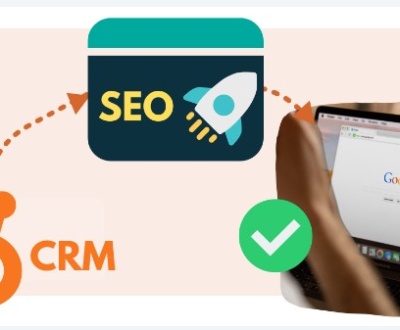Google notices and controls everything from your rankings to indexed pages. As digital marketers, you might have often observed that there has been a sharp decrease in the index pages. Let us see a few reasons to find out why this problem occurs and what are the possible solutions for that? There is a sure way to fix those pages if you can identify the problem first.
The Importance of Indexing
Since SEO is all about improving organic traffic and website rankings, your indexes pages play a vital role in improving your SEO results. Google and other search engines like Bing and Yahoo also index your index pages. The fact remains that if your pages cannot get indexed, they cannot receive any sort of ranking.
There are ways to see whether your pages are getting indexed. For example, you can use:
- Site Operator
- Use Google Search Console to check the status of XML Sitemap
- Or check your indexation status
Each of these tactics will provide you different numbers. Let us get into the details of how and why your index pages are declining.
According to Search Engine Journal, if your pages are not properly indexed, chances are Google or other search engines are not in favor of your pages because they are not able to crawl easily. Hence, if the index page count decreases, this could be due to a several reasons such as:
- Google has given you a penalty.
- Your pages are not relevant in the eyes of Google.
- Google is not able to crawl your web pages
There has to be a way for diagnosing why Google is unable to crawl your pages and giving you a penalty. Check out for the following factors to know why your pages are not indexed properly.
1. Check the Loading Speed of your Web Pages

If your website pages don’t have a proper 200 HTTP status, then chances are they will not load properly on a browser. Do you observe any lengthy downtime from server? Or has your domain already expired and you haven’t not yet renewed it? These factors are important signs that your pages are not being indexed properly by the search engine. This could be a big blow to your websites rankings and SEO.
What can you do about it?
You can use a HTTP header status checking tool to find out if the poor status is there. For websites that are heavily loaded with thousands of pages are often tested using tools like Deep Crawl and Xeno. If the headers status is not 200, that is incorrect. That is a bad news also for the URL you want to index.
2. Have your URLs changed in the Meantime?
There are some changes that you might not know change the URLs such as:
- A change in your content management system (CMS)
- Programming at the backend or code
- Server settings at the backend
Search engines may remember the old URLs; however, if you see their abnormal behavior, this can result in deindexing several pages.
What can you do about it?
You can visit the copy of the old website in this case and note down all the URLs in order to map out the 301 redirects.
3. Your Site Might have Duplicate Content
Duplicate content often results in deindexing of your pages. To fix this type of content on your site, you can use canonical tags and 301 redirects. You can also disallow robots.txt which may be causing the problem.
4. Are your Web Pages out of Tune?
Check out for the bandwidth of the server and whether it has some bandwidth restrictions. Many cost-related issues can limit the ability of servers to host a higher bandwidth. This requires companies to invest more in the latest and more powerful hardware. If they don’t, then bandwidth suffers, and so does your indexing.
Moreover, some sites block IP addresses if the users open the same pages for a number of times. This security check is made to reduce DDOS attacks that can have a devastating impact on your website.
Action Item
If this problem is happening due to server bandwidth limitations, then it might be the right time for you to upgrade your services. If the issues are in the memory or CPU or the server, then besides improving the hardware infrastructure, you can also use a serve caching tool to reduce the load on the server.
Besides, you can also use and install an anti-DDOS software either to white list the Google boot that should not be blocked.
1. Identify whether Search Engine Bots are Observing your Site Differently

Sometimes, the spiders of Google are able to see the website in a different manner. This is because when your developers build these websites, they don’t keep in mind the SEO implications. If you don’t use Magento or WordPress and use a low-quality CMS, then it can act like an unfriendly CMS for your search engine optimization.
Even worse, your website may have been hacked by some hackers who are showing your pages to Google to promote their hidden links. Some malware can also corrupt your pages and automatically denied them.
Action to Take
The best thing to do in this case is to use Google Search Console and utilize its Fetch and Render feature to diagnose Google bots performance related to your content. You can also use Google Translate and translate the page.
About us and this blog
We are a digital marketing company with a focus on helping our customers achieve great results across several key areas.
Request a free quote
We offer professional SEO services that help websites increase their organic search score drastically in order to compete for the highest rankings even when it comes to highly competitive keywords.
Subscribe to our newsletter!
Recent Posts
- How to Track Customers and Revenue from SEO in Your CRM? May 1, 2023
- How Could You Block ChatGPT from Using Content of Your Website? March 14, 2023
- How to Make Your Professional Website Mobile Friendly? February 1, 2023