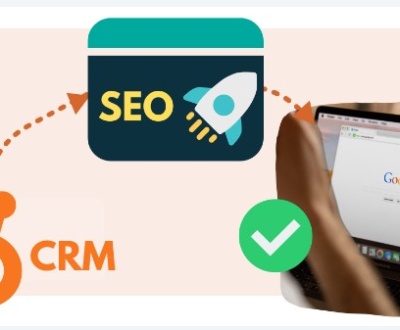6 Website Redesign Mistakes to Avoid That Can Be Catastrophic for Your SEO
- October 10, 2018
- Advanced SEO Techniques, Brand development, SEO Friendly Web Development
Website redesigns are almost inevitable. With the constantly changing web development tools and also user preferences, website owners have to incorporate new changes to keep up with the competition and make their sites worthwhile for users. Like everything, there are few good things that you can do during a redesign to help with certain issues and also there are a few bad things that can potentially ruin years of hard work done in the SEO domain. You must learn how to avoid these common pitfalls when you do go ahead with your website redesign.
The SEO landscape has evolved greatly over the past few years. Google has been pushing updates in their quest to become the most transparent and anti-black sheep search engine that doesn’t allow any tricksters with a magic wand to rank their websites higher overnight or without doing the real work that they are supposed to do and rank above other websites that are going through all the recommended processes. Many website design features contribute heavily in your SEO rankings.

As important as a website redesign can be, it will always contain some important changes that can affect your SEO both in good and bad ways depending on how you implement them. Some of these bad changes can alter the way Google understands your website and ranks it in their search results. This can cause you to lose important search ranking places and deal with a website that will indeed a lot of rework to rank it back again. Here are some potential catastrophic website redesign mistakes that can destroy your SEO:
Altering Your Ranking Page’s Image Names Randomly
Web designers can often be caught not knowing much about SEO. They would think about any image placed on a page as just another object that needs to go in the right place while looking good. However, there’s more to it than that. Image names are pretty important as well when you look at it from an SEO point of view.
It is a common occurring for website owners to hire web designers who might be good with visual designs but end up renaming images to their own liking because they just do not understand SEO at all and how will this effect rankings. They even might replace old images on ranking pages with new ones in different sizes or orientations and of course with different names as well. A very common image name is actually something like image1.jpg and it absolutely has zero SEO value and will take away the value of the old one as well.
Search engines like Google use all pieces of information on a page while deciding where to rank it and just this elementary simple mistake can actually make them rank your websites and pages lower.
A Crawlable/Indexable Development Environment
People have different approaches when it comes to handling their development environments. Creating subfolders under domains is one way of doing this, creating a domain only used for development is another? There are also people who absolutely go the top tier with hiding their development environments in a way that even the most expert data diggers from the CIA will have a problem finding them. From experience, we can tell you that no amount of care hiding your development environment is actually too much.
Search engines work by following links and index the available content. They might also at times index content that you clearly tell them not to and that is where problems start as two versions of the same website could end up getting indexed that can cause issues with both content and links alike. Putting as many roadblocks as possible in the way of search engines from getting access to your website development environment is always the best thing you can do. Some of these are:
- Using a clean URL that has never been used before for a live website at all to ensure no links pointing to it
- Using robots.txt to disallow all bots and setting up an empty index page to make no other folders visible
- Setting up password protection when you really want search engines to stay away, however, this might not be required at all times
- Setting up different folders for each website and giving them names that consist of incomplete words so they don’t get found randomly
- Installing wordPress in these folders and configuring it to also block bots at this level.
The main purpose is to not let search engines like Google break through to your under-development websites. The rule is pretty simple, Google will index anything that it can find at any stage. Whether or not it is completely developed and has the right content on it, is your job to verify.
Changing Your Website URLs or Deleting Pages with No Redirects
On a big website, some pages may look useless from the outlook for web designers. Their natural approach more often than not is to remove these pages. In case of lesser experienced web designers, they may move or rename some pages as well, which ends up changing their URLs as a result. Lacking SEO knowledge, some web designers can also change URLs and think the job done.
When some of these pages are already ranking well, this is a huge mistake. If these were bookmarked by frequent visitors or have inbound links pointing to them, these all will be lost and also Google will have less indexed and linked content on your website to rank it with. All earned SEO value from these deleted pages will be lost and in cases where these pages were heavy ranking contributors, a drastic drop in overall ranking will also be observed.
There are even deeper repercussions of deleting ranked pages. When people click those bookmarked links, they will see an error 404 and are likely to un-bookmark that page never visiting it again. Creating a negative user experience, this doesn’t go very well with Google as well, who are always trying for the best user experience possible and consider this as a ranking factor.
There still is a proper way to delete unwanted pages, redirecting them to surviving and existing pages that are also relevant is a good start. Similarly, when moving pages that includes any changes in URLs, redirecting old URLs to new ones will keep all your SEO efforts intact with usual visitors landing on new pages at the same time. A 301 redirect usually works in both these scenarios and also tells search engines like Google that old page has been permanently moved to the new location.
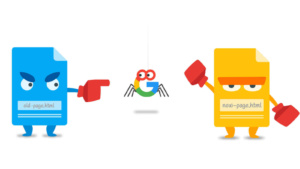
Adding the suitable entry in your .htaccess file accomplishes this best for most hosting platforms. You will need to adjust settings on the FTP program to view hidden files in case this .htaccess file is not visible on your server. However, this is not be an effective solve all solution, some established hosting platforms may use a different method and checking with them for the most suitable solutions is often the best practice.
Taking Migration to and from the Development Environment Too Casually and Not Performing a Full Crawl
Even the most careful migrations with just the right tools are also bound to have some sort of errors in them. Normal routine is to migrate your live website into the development environment and then when you are done with all the changes and upgrades, it goes back out live again. Links within your content pointing to the wrong location or place is a general error that occurs almost every time with all the visual changes taking place.
Even when you development team thinks that all links are working fine with none of them dropping out or anything, some in-content links contained in page posts may still be pointing within the development environment confusing crawlers from search engines and ending up destroying all the SEO effort done in the previous months on those pages and links. Many links happen to be in a website including essential images links, JavaScript and CSS files as well.
However, as destructive as these bad pointing links and other on-page errors might look, the solutions can actually be pretty simple. A cloud based tool like SEMrush or a tool that runs from your desktop like Screaming Frog can offer full page crawls scanning every single link within the whole website. All your text links visible on the front end and also all other links to JavaScript, Images and also CSS files that are usually hidden away in the HTML of a site will be crawled through.
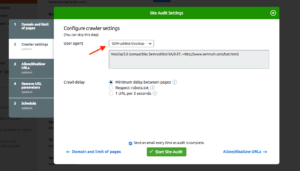
As soon as your website goes live again, be sure to review all links to external sources, as external links is how you will see any of your links pointing to the development environment. All the external links that you find on your website, should actually be internal and you can make required adjustments in order to change them as needed. The main thing that happens with wrong pointing links is that crawlers get confused with the whole structure of the website and make it lose important ranking points when it comes to SEO. All these should be taken into account whether you are moving your website into or out of the development environment.
Not Performing a Complete Function Check on Everything
Things can easily look functioning and working as required but yet not actually doing so in the background. You will definitely need to do much more than just review some of your pages and determine all is well. A deep physical test making sure everything is looking good as well as functioning properly is essential. You will have to be careful about all of these:
- E-Commerce layouts and functionality
- Search Capabilities
- Multimedia players
- Contact Forms or other interactive forms
- Interactive tools
- Analytics
- Google Search Console / Bing Webmaster Tools verification
- Dynamic ads
- Tracking Pixels
All these contribute in their own ways to your website’s SEO and how Google or other search engines perceive it. Be sure to get all these right after your redesign has finished and your website moves out of the development environment.
Failure in WordPress and Plugins Configuration after Migration to Live Server
As important as it is to put up an un-penetrable wall between your website in development environment and search engine crawlers, it is even more important to take it all off revealing the full content on your website once it is back live again. It is very easy to leave some kind of measure that you took to ensure crawlers not getting to your website behind and ending up blocking them even when you need them there the most. This is a more common mistake than an SEO Expert likes to believe.
All checks and limits that you might have put out telling search engines no to crawl or index your website need to be unchecked and removed. A website can be completely dropped from Google’s index even if a check like that stays on only for a period of a few days. Especially when you have a website that is in intense competition from other similar websites, this will surely happen. However, if you target website doesn’t only rely on organic traffic and you uncheck any of those checks in place, it should rise up again getting indexed very quickly.
Checking configuration of your WordPress quickly after the website is back live again can stop these errors from happing. Considering the impact these can have, it is a must that you do so. Some plugins need similar attention as well and can affect how search engines treat your website. Some of these plugins are:
- SEO
- Sitemaps
- Redirection
- Caching
- Schema

All these mistakes may not look that big from the outlook, but when you have more than one of these committed on your website, their altercations can be pretty substantial. www.seo.ae is a SEO service provider and also a website redesign expert in the UAE who can help with all these complicated problems during your newest website redesign. We have experts in both development and redesign platforms as well as SEO domain who sit under one roof and work as a combined team ensuring nothing gets missed. We will provide you best in class website redesign as well as keep all SEO value for you all-important business website in the UAE or anywhere in the world at the same time.
About us and this blog
We are a digital marketing company with a focus on helping our customers achieve great results across several key areas.
Request a free quote
We offer professional SEO services that help websites increase their organic search score drastically in order to compete for the highest rankings even when it comes to highly competitive keywords.
Subscribe to our newsletter!
Recent Posts
- How to Track Customers and Revenue from SEO in Your CRM? May 1, 2023
- How Could You Block ChatGPT from Using Content of Your Website? March 14, 2023
- How to Make Your Professional Website Mobile Friendly? February 1, 2023