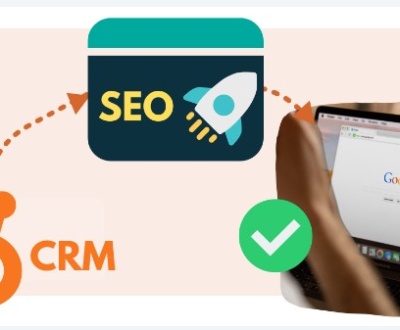How to Re-Design Your Website While Retaining and Improving its SEO As Well
- January 23, 2018
- SEO
SEO (Search Engine Optimization) is hard work and requires a lot of honest effort to rank your website higher in Google rankings and searches. Website redesign sometimes becomes a necessity rather than a requirement. Consider a packaging company, if they change their ways of manufacturing and go Green or Eco-Friendly, they will have to redesign their website including images, banners, content and navigation throughout all of their different pages, losing all the good work done for ranking it higher in Google searches with efficient SEO techniques is just not on the menu for webmasters and website owners. Preserving the SEO efforts while implementing a successful re-design is the need of the hour.
Fortunately for website owners, the transition from the old one to the new improved one without damaging your SEO rankings and even improving on them in the process is very much possible and can be made much simpler than initially imagined by taking care of little details that have the ability to damage years of SEO work. Make sure to read though this article and get well informed on how to save all your work from getting undone and do a complete re-design for your website as well:
Where It Matters?
Business websites (most of them) base their online operations on organic searches and damaging SEO during a re-design can bring catastrophic results even more so for some special types of business websites. Websites that are in great competition take a long time to reach top spots in Google searches and can experience a drop in organic traffic of up to 90% as a result of a badly managed re-design. Many SEO Experts will tell you to wait around a month for things to get normalize but even that only gets it back fractionally after everything has synced in and pretty much destroys all the good efforts put in over the last few years.
This is one of those things that are like arrows, once shot, will not come back at all and the only movement will be in the wrong direction. Not only can you lose significant keywords but overall ranking in organic searches as well. You might even be able to restore all the work eventually but that would take equal amount of time as it took you to get SEO rankings in the first place. Here’s how to understand your SEO and how to keep and also improve it during a re-design:
Website Re-designs and SEO
The process of maintaining and also ideally improving your rankings and the organic search during a complete re-design revolves around three ultimate components:
- A deep understanding of all the things that are currently working for your SEO.
- Understanding and knowing the common problems that pop up when implementing a redesign.
- A complete efficient plan of what will be changing on your new website.
The best case scenario should have you also digging down your SEO weaknesses as well because this will tell you what to do when the new site goes live.

1: Things that are working currently
Most of the times, this one should be automatic with you having all the knowledge about what is working with your current SEO campaign. You should have a list of all the keywords and topics that are ranking high, pages that pull all your organic traffic, so on and so forth. Jotting down what is currently working will not only guide you to keep on the good work but also will highlight your stronger areas that you can keep the spotlight on even after the new website is online.
2: Common Problems in a Redesign

You might be enticed for a redesign for a number of reasons including branding, technology upgrade, traffic and lead generation. With these many reasons for a redesign, there is plenty that can also change on a website, including:
- Removal of previously important content. SEO rankings are based on content, if there is no content, there will be no ranking.
- Alteration or changing the content.
- Relocation of content within the website’s hierarchy.
- A change in page-level optimization.
- Addition of new and now significant content that might even be more important than the old content.
- New portions, parts or sections can be added to the website.
- Usage of new technology and features can cause disruptions.
- New, never known before technical problems can be born.
- A change in internal link structure (website navigation) can occur.
- A slight chance (sometimes more than others) of the domain name changing.
- Subdomain can also change more often than the main domain.
- A change in protocols can occur.
Any of the above mentioned changes can take place during a re-design and the worst effect is experienced when you have more than one changes occurring at the same time. If you change the domain name and change the design of the website at the same time, problems can be great and that is why both these steps are practically prohibited simultaneously. If you go the extra mile in changes and implement new website with new content and even a brand-new domain that works on HTTPS now, and all of these at the same time, there is pretty much no hope of keeping any good SEO work at all.
3: Understanding what will change in the redesign

Having understood all the things that are working currently and also all the things that can go wrong, it is now time to review all the goals for your new website and understand what will actually be changing with the re-design. You should look to:
- Preserve your existing ranking and traffic.
- Improve on the rankings and traffic in a positive new way.
In the ideal scenario, you should have a full sitemap of your new website that can be compared with the existing website and also create mappings for URL movers, and this can help a lot.
Ideal Procedures for a Hassle-Free Re-Design Implementation

Having a good idea about what is working with your website, the most common problems and what will actually be changing, and you should know that all the great SEO disaster could be avoided by taking care of some rather straightforward facts. Follow our checklist below to keep your SEO rankings and search visibility and possibly improving on it while your new re-design gets implemented:
- Keeping the old website live – Even when you are completely replacing the old website with the new one, it is always best to keep the old one live. Be sure not to let a crawler access the website. HTTP authentication works best but when you hit a problem having the old one there can work charms as well. The web archive will have some part of the site, however the real thing performs way better.
- Don’t fix what’s not broken – This is one of the most significant sayings that applies wholly with SEO. Wherever possible, keep things same, especially URLs. The page names and URL structure when kept same produce very little things going south. Even if you have to make changes, be sure to only change what is absolutely essential and not just for the sake of change.
- Saving the Crawl data – Even when you have the website running on a temporary URL, be sure to save a crawl. Load up the old website crawl when analysis are needed and Screaming Frog is a great solution for this.
- Content – Content is King in SEO and there is no way around this one. Keeping it the same is the best scenario but even if you need to make changes, try to add to the existing one because that is what has gotten you the ranking and visibility and losing it can undo it rapidly. Once it has been indexed and ranked, you will find much opportunity to tweak it but for this phase, focus on keeping the change variable to an absolute minimum.
- 301 Redirects – One of the first jobs on your website re-design list should be redirecting old URLs to the new ones while keeping content on the same URLs as well. A WordPress redesign might be able to keep the same permalink structure for instance. If this is not the case, making a spreadsheet of all URLs on the new and old sites enabling you to verify your 301 redirects is the best step forward. Once your new website goes live, crawling the old list of URLs is what you will want to do providing the benefit with saved crawl once again making sure all 301 redirects are correct.
- Updating Backlinks – Use typical link index tools to review websites sending traffic in analytics along with your top backlinks. Having gotten that list, ask your webmasters to update these wherever the opportunity presents itself. The 301 set in place should work for this and updated backlinks have the ability to get the new website indexed and ranked rapidly.
- On-Page Optimization – Exporting all the key on-page elements like page titles, headers, meta descriptions and many others significant ones should be made easy by crawling the old website. Keeping these same as much as possible is the best practice unless there are some obvious significant improvements that can be made while bringing in changes.
- XML Sitemap – Submitting the updated sitemap to search giants like Google and Bing can make them understand the changes rapidly. You want your 301s, page structure, navigation and XML sitemap to all come in shape and highlight the new website structure in an understandable way.
- Internal Links – Changes in the internal link structure can be significant, keep them in consideration and your crawl data can come to aid here as well. Your ranking and visibility can be affected if before you had pages with numerous links and on the new site, this is barely the case.
- Be a ranking watchdog – At this point, you should be a total sniff on your rankings. Expect fluctuation but also expect to get to a baseline within 4 to 5 weeks (sooner the better). Look for problems if that is not the case and investigate them with the aim of resolving them. Larger websites will pose a great issue taking longer for deeper pages to get re-crawled but you should be mindful of this and plan your move accordingly.
- Keep an eye on organic traffic – The other most important factor for many types of businesses is organic traffic. Keeping track of all possible traffic generating keywords is probably a job too much in most instances, instead keeping an eye on key pages making sure you observe improvements is a much more sustainable solution.
- Technical website audit – Once everything is done and implemented, a technical audit will be required to spot new technical SEO problems that might have popped up under the radar. Tools like Moz or Ahrefs are good options but when wanting to get really technical, DeepCrawl might be your best bet analyzing your log files as well identifying potential problems even before they take shape of real problems.
Findings
Having gone through each and every step of a website re-design and how it can affect your original SEO rankings and visibility, it all boils down to the following:
- Having precise information about what has worked on the existing website.
- Understanding and analyzing all the improvements that could be made.
- Careful planning of the new website.
- 301 redirects for all the old URLs to the new ones.
- Monitoring results carefully identifying and correcting any problems popping up.
Usually a website redesign is based around improving the SEO and conversions rates, however, when your website already has strong organic search traffic and search visibility, preserving all efforts and significant rankings is what you need. This article highlighted all major and minor steps ensuring just that, feel free to ask us any questions that you might have at www.seo.ae.
About us and this blog
We are a digital marketing company with a focus on helping our customers achieve great results across several key areas.
Request a free quote
We offer professional SEO services that help websites increase their organic search score drastically in order to compete for the highest rankings even when it comes to highly competitive keywords.
Subscribe to our newsletter!
Recent Posts
- How to Track Customers and Revenue from SEO in Your CRM? May 1, 2023
- How Could You Block ChatGPT from Using Content of Your Website? March 14, 2023
- How to Make Your Professional Website Mobile Friendly? February 1, 2023